Types of Ingestion Jobs
In this section you will get to know the types of ingestion jobs and the procedure to ingest jobs.
There are mainly two types of ingestion jobs in the platform:
-
Manual ingestion: Executed manually by you.
-
6Automatic (system) ingestion: Executed automatically by the system.
This documentation presents procedure steps for uploading datasets to the database and monitoring the ingestion of datasets for the manual ingestion process only. For information on Automatic (System) Ingestion process, refer to the chapter on Analytical Jobs.
Manual_Ingestion
In this type of ingestion job, you can manually upload datasets to the platform in the following ways:
Global Upload (Platform-wide)
Seamlessly upload datasets and make them globally accessible across the entire platform. This enables you to easily utilize these datasets in any module thereby significantly enhancing the overall workflow and efficiency.
Local Upload (Workspace-specific)
Instantly upload datasets to any specific workspace. This empowers you to immediately start utilizing the dataset, helping you to analyze your data in a better way and ensuring that your data is readily available when you need it.
Automatic Ingestion
In this type of ingestion job, the platform automatically uploads resultant datasets to the platform.
You can run various analytical jobs in the Analytics module namely optical change detection, bundle adjustment, resampling, SAR change detection, and so on. The output or resultant datasets of these analytical jobs are directly uploaded and ingested into the platform.
First the job will be displayed in the Queued tab. Later, in the In-Progress/Completed tab, you will see these datasets with System listed as the Uploader, indicating they were directly uploaded and ingested by the platform.
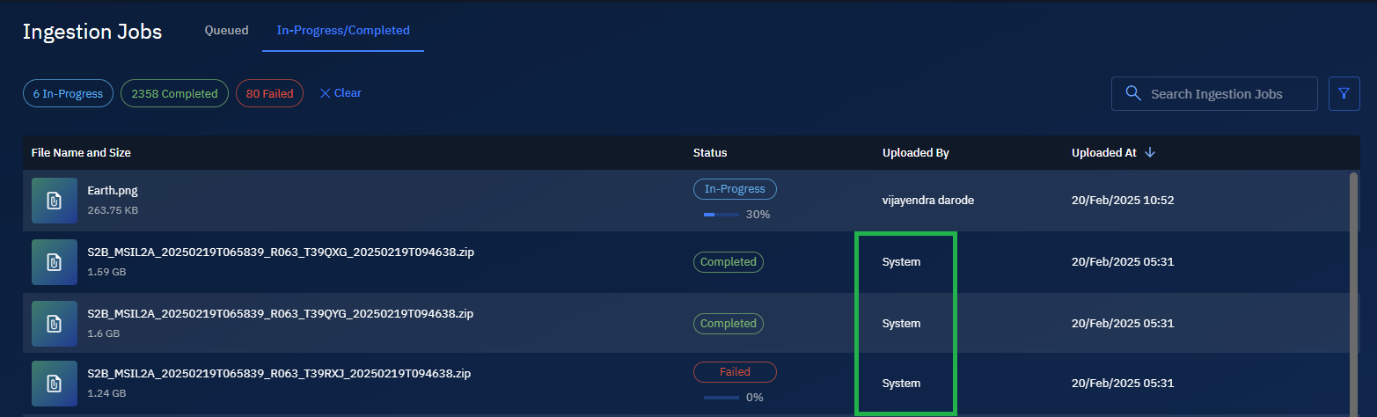
Once successfully ingested, you can search and view these output or resultant datasets in the File Manager module.